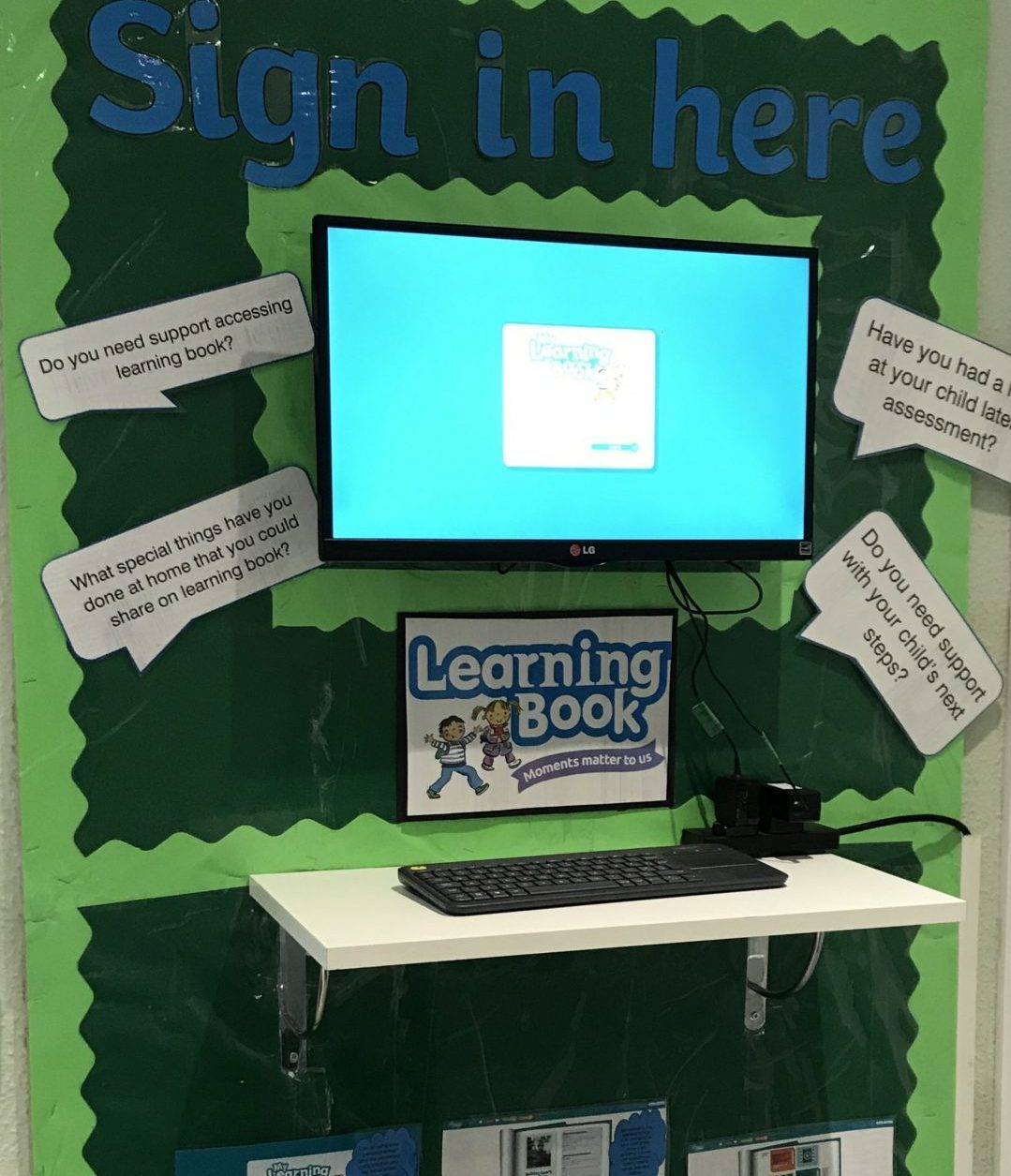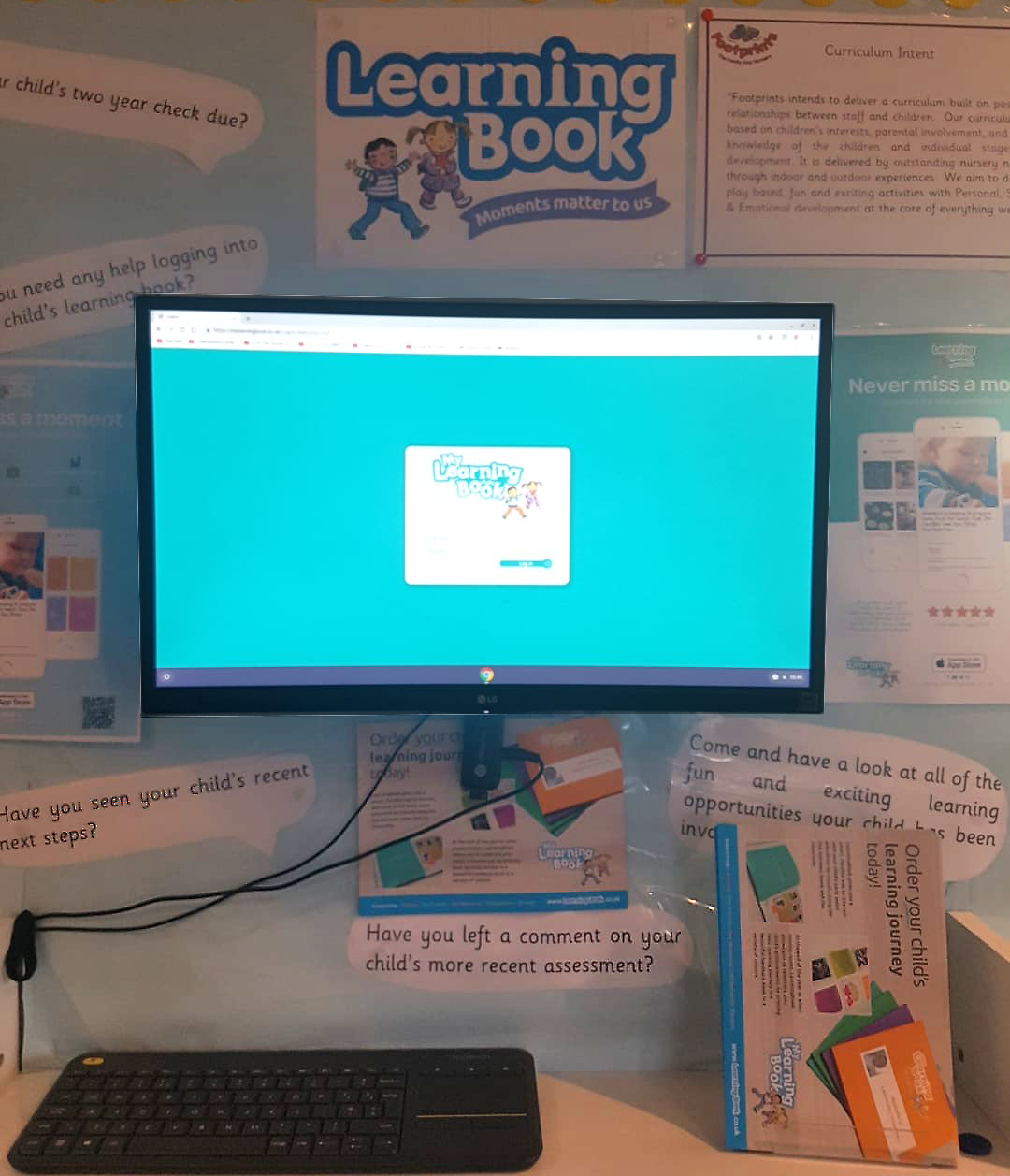Parental involvement in Early Years and Learning Journeys
Working in partnership with parents, carers and families is a key part of the Early Years Foundation Stage (EYFS). Parental involvement in how children learn, what their early experiences are and their development helps practitioners plan for effective learning throughout the early years. It also helps settings support parents in continuing their children’s learning and development at home.
Parental involvement and partnerships may mean parents join in on trips, stay and plays and other events going on at the nursery. It can also mean gathering information from families and encouraging them to invest time in understanding what their child does every day and how they are progressing. Some parents may be less engaged or may not have an understanding of how they can support their child and you. It is essential that you and your setting are inclusive of all parents and carers wherever possible.
A perfect way to get parents involved is to introduce them to their child’s learning journey, what is means and what it tells them about their child.
What is a learning journey?
A learning journey is a collection of pieces of information that create a picture of a particular child. It’s a valuable tool for:
- ● Assessing a child’s development through the EYFS;
- ● Providing a record of a child’s time with you;
- ● Helping you plan activities.
You should be able to see at a glance the child’s stage of development and what they need to cover next. Learning journeys enable you to keep track of a child’s development. Observations are linked to areas of the EYFS and you use your knowledge, as well as information from parents and other relevant professionals to plan activities.
Learning journeys can be hugely beneficial for early years practitioners when it comes to tracking progress, benchmarking and planning. That’s why it’s important to invest time and effort into school and nursery learning journeys, and encourage parents to contribute.
Many settings use digital or online learning journey systems, such as LearningBook, to help save time and make assessing a child quicker and more accurate. Going digital with your learning journeys means that parents can access it anywhere, anytime, rather than having to wait until parents’ evenings or the end of term to see it. It also means your parental involvement is boosted. Parents can more easily contribute as they know what is going on daily and what their child’s next steps are.
How LearningBook can help with parental involvement and engagement?
LearningBook gives parents the visibility they need to support their child’s education beyond the classroom. We have introduced multiple features to encourage the growth of early years parental engagement. If parents can understand how their child learns and what they do day-to-day, partnerships with parents will be made stronger. We understand the importance of early years parental engagement and boosting parent partnerships within your setting. To do this to benefit children’s well-being and development, not only to appease Ofsted. Parent involvement in early years education can introduce new experiences. A child can have lots of influences varying from the classroom to home. A parent who recognises what their child does at school, pre-school or nursery has a better understanding of their child’s ability. This means they understand which areas they need to work on to improve their development.
“Parental engagement has been great, we have noticed more engagement again since the launch of the Parent App. It’s been a great success!” – D-Dee’s Day Nursery
Parent Portal
MyLearningBook is a dedicated Parent Portal accessed through any web browser using a secure log in, parents can access their children’s learning journeys at any time. For example, when they’re at work or on the move – they will never miss a moment. Parents can upload photos from home to be included in the learning journey. They can comment on individual observations and view and contribute to termly assessments.
Parent App
A beautifully designed iOS app available on iPhones. Parents can download and log in for free whilst they’re out and about. Parents can do everything the Parent Portal does but it is designed to be more user-friendly for iPhones and easier to logon and keep informed. They will receive notifications when a setting shows an observation or assessment.
At Home uploads
Parents can upload their own photos from home to show children’s learning when they’re not with you in your setting. Some children may show abilities and skills that they don’t show at nursery. The At Home uploads can be converted by staff and linked to the EYFS to contribute to the ‘bigger picture’.
Keepsakes
LearningBook allows parents to cherish their child’s memories forever by printing their learning journey in beautiful hardback books and compact memory sticks. A permanent keepsake to show children, parents and families just how far they’ve come and what they can achieve.
Parent logon report
The LearningBook support team can provide settings with a ‘Parent logon report’. This report shows you exactly which accounts have logged in and when. You can encourage those who haven’t logged in for a while to do so. Ask them to upload photos from home based on your next steps and your coversations.
How does an outstanding nursery ensure involvement of all parents and carers in their children’s learning?
As part of the new (September 2019) inspection framework, an inclusive service must be demonstrated as well as how an early years setting works in partnerships with parents, carers and others. Staff and settings must engage effectively with parents and carers in order to facilitate education and development.
Footprints Day Nursery
We sat down with Hayley, Manager of Footprints Day Nursery in Macclesfield, who were recently graded as ‘outstanding’ under the new Ofsted inspection framework, to discuss how they ensure engagement and inclusion of parents on their digital learning journey software, LearningBook.
In Footprints’ case, they have many working parents, those without access to a computer and those who are less comfortable with technology. To adapt and ensure they support these parents, Hayley and her staff at Footprints have used LearningBook’s features of ‘parental view’ as well as come up with their own strategies to ensure the involvement of their parents no matter their inclination.
“Footprints were part of LearningBook’s creation which means we could have an impact on lots of features, including the parental aspect. Even early on we knew that there may have been some resistance to going online, so we needed to make sure everyone could be involved and access their child’s learning journey.
We obviously use the Parent Portal [MyLearningBook] to encourage parents to logon and look at their child’s observations and progress daily. It helps parents understand what we do and how their child learn, what they like and don’t like. MyLearningBook empowers parents to get involved in their child’s education from an early age and contribute what they’re seeing at home.
The introduction of the Parent App was great as it made logging on even quicker, and getting notifications meant there was no excuse to miss their child’s achievements!”
Hayley was quick to recognise apps and website aren’t for everyone, “We do have some parents who find using apps and websites a little tricky, or don’t have access to these devices and are put off from logging on. So to support these parents we sometimes use print outs or even show them their child’s learning journey through our Admin Portal on our own computers. We have introduced a dedicated area in our reception for parents to logon during drop-off, pick-up and parents evenings. Our staff show them how to login and advise them on how they can contribute. It also gives parents confidence and helps them realise it’s not hard to access, which has a lasting impact.”
To make sure as many parents are logging on as possible, Hayley said “We target those parents who we know aren’t logging on to MyLearningBook as regularly as we would like. The LearningBook team provide us with a ‘Parent Login Report’ which tells us when parents last logged in. Key workers will chase the parents who haven’t logged in for a while and reiterate the importance of parent involvement and engagement – this normally does the trick!”
Footprint’s strategies are clearly working as HMI mentioned the effectiveness in their recent Ofsted report, “Staff know families well and relationships between children, staff and parents are a key factor in the success of this exceptionally caring nursery. For example, staff are aware that it is difficult for some families to access computers at home. To address this, they support parents to use a designated computer in nursery. This enables parents to view children’s progress trackers.”
The report also references the parents’ point of view, “Parents describe how staff ensure that all significant adults in children’s lives are included in their learning.”
Footprints use a basic computer monitor and a ChromeBit, which is a simple PC and costs just over £100. They have this and a display board in their reception area for parents to use to logon to MyLearningBook with the support of key workers or managers. They can view observations and assessments, as well as add comments.